HowTos
First of all you need to install ABook through the Extensions Manager in Joomla. Then:
- Create the abook and abook_file directories into the image directory
- Upload pictures, create categories and add books
- Download Alexandria Book Library Here
- Login into your Joomla! site ( w ww.yourjoomlasite.com/administrator)
- Go to upper menu at "Extension", then click on "Install/Uninstall"
- Click on "Browse" button and choose the file you downloaded at point 1
- Click on "Upload File & Install"
- Done!
You will find Alexandria Book Library on upper menu at "Components"



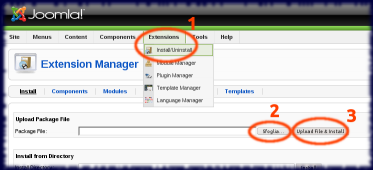
 Donate
Donate 