First of all you need to install ABook through the Extensions Manager in Joomla. Then:
- Create the abook and abook_file directories into the image directory
- Upload pictures, create categories and add books
Now you can publish your library. To do so you only need to add a (or more) item in a menu. How? In this way:
- Click "New"
- Click "Alexandria Book Library"
- Click what you want to publish. You can choose between:
- Author (this menu item will show all books for the author you choose)
- Book (you publish only one book)
- Categories (with this item you publish the whole library)
- Category (you publish only one category/genre)
- Find (you publish a search engine for your library)
- (on the right you can customize parameters for this menu item)
- Click "Save"
- All done!
You can publish all menu items you want, also duplicated



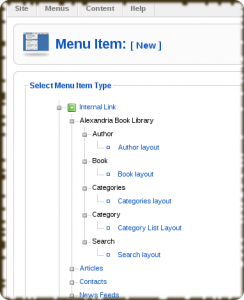
 Donate
Donate 